Gameschooling is my jam, I love setting up a board game or cards to supplement our school days. But, it's nice to have an educational game on the computer ready for those days when time is not on our side. Lucky for us we have been using Typing Tournament Online and Math Invaders Online from EdAlive for weeks now. Kaden has used Math Invaders way more then the Typing Tournament, only because he types incredibly fast and accurate, like it's his first language. But, he has a few comments about both programs that I've shared below. But, this review will focus mainly on Math Invaders Online.
First off, I had never heard of EdAlive before this review, but they have tons of products available. And when you head to their website their motto or creed is:
Every chance for every child
We believe that every child is special and that education gives them the best opportunity to live life to the fullest. That’s why our
software and web sites make the highest quality resources available for
all children to help them reach their learning potential.
Our titles are tightly linked to the curricula and are used by teachers and parents around the world to help kids learn while having fun. If you educate a child you empower a nation.
Our titles are tightly linked to the curricula and are used by teachers and parents around the world to help kids learn while having fun. If you educate a child you empower a nation.
I think I love this Australian educational program developer. This melts my Mom heart and I can see their true dedication in their work. So, lets move on and I'll share our experience with the two programs we tried.
Typing Tournament Online is a medieval-themed typing course designed to improve your student's typing skills in order to achieve a set words per minute (wpm) goal. Kaden has played only a few times like I said, but he did say he liked the reward system provided. He liked being able to earn badges along the way and certificates once you get to the "big" tournament at the end. He also said he liked the theme, that he couldn't remember ever playing a medieval themed online game before.
There are 16 medieval worlds filled with fun drills, and games that are done to help teach the new keys and proper hand placement. Animated demonstrations of correct finger placement and visual prompts are super helpful for visual learners. I want to also mention having a color-coded keyboard helps visually also.
You can go over the drills and games as many time as you need to before taking the test at the end of each level. If the test is not passed, they can keep practicing the drills and games until they can successfully move forward to the next level. And if you are curious to know where you are at as far as speed you can always take the speed test.
Overall, I think this is the best typing program I have ever reviewed. Honestly it's fun, engaging and as an added bonus your kids will also improve on their posture a bit. I promise, I have seen Kaden sit taller in the chair. :) If you are looking for a typing online program that your kids will want to do, I think this is a winner. It's geared for ages 6 and up, so you can even brush up on your own typing skills!
Math Invaders Online is an online resource designed to help your students master K-10th grade math skills. It goes way beyond simple multiplication...
- Counting
- Addition and subtraction
- Multiplication and division
- Fractions and percentages
- Numeration
- Square roots and powers
- Decimals and directed numbers
They earn points and even some bonus points throughout the game. If they are successful they earn a star and they can move forward or earn some bonus points. There are ten levels or zones that coordinate with a grade level or age range for math. You can see what skills are covered in each level in a chart before you get started. We started in the beginning, but you can customize it by choosing the level that has the skill you want to strengthen.
I almost forgot about the Space rescue level, it's kind of like battleship. After you pick your board and shoot your torpedo you have to charge it back up again by answering a few math questions till it's fully charged and then you go at it again. If you miss you earn nothing, hit a spaceship you get 100 points and 50 points if you get near one.
So, what did we think? We enjoyed both programs and I think the quality and content is superb. Perfect for homeschoolers or public school kiddos. I love that Kaden can play Math Invaders Online on his tablet or in a pinch on my phone when we are out and about. And I appreciate the helpful worksheet generator that is offered. If we were not already knee deep in other math work he probably would be on board for completing them. But, we did not use any at this time. During the summer we plan to continue using the program and will implement a worksheet here and there to keep his skills up. Especially on the higher levels where he needs to take more time learning and practicing. Also, I found the parenting portion helpful to figure out where he was at on each level. I could see weekly and overall progress.

I would suggest you click below and see what other Reviewers had to say about these two programs and make sure you Connect with EdAlive on social media.
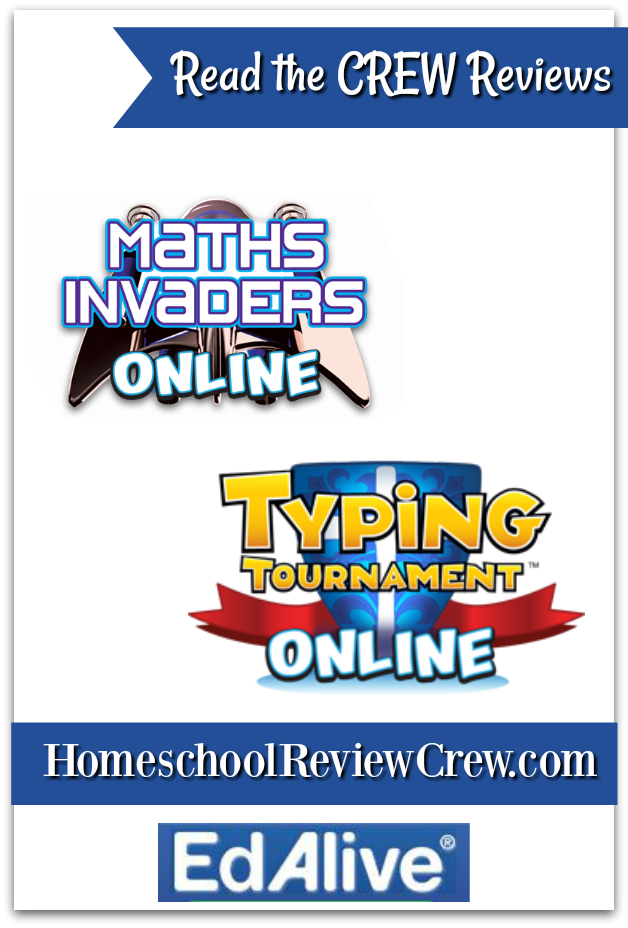








No comments:
Post a Comment